Back when the desktop was king, Google used to be all about the Web and the browser. As mobile devices got more popular, browsers were no longer the most important application for many users. Specialized apps for music, video, photos, messaging, maps were much more popular because they were better suited for mobile.
Google pushed the boundaries of the mobile web with Chrome, but a few years ago it started to move on. New services like Inbox no longer have mobile web apps, Google Play Music no longer works from a mobile browser, the Google Docs mobile app no longer lets you edit documents etc. Google started to index mobile apps and link to the apps directly from Google Search. More and more sites push users to install their mobile apps, some of them display limited content and force users to install the apps to read the entire content (example: TripAdvisor).

Now Google announces a new Android feature that will make apps even more powerful. Android Instant Apps will let you launch apps without even installing them: your device will only download the required modules for displaying the content.
"With Instant Apps, a tap on a URL can open right in an Android app, even if the user doesn't have that app installed. As a developer, you won't need to build a new, separate app. (...) You modularize your app, and Google Play downloads only the parts that are needed, on the fly. And when you do upgrade, your app will be available to more than a billion users on Android devices going back to Jelly Bean," informs Google.
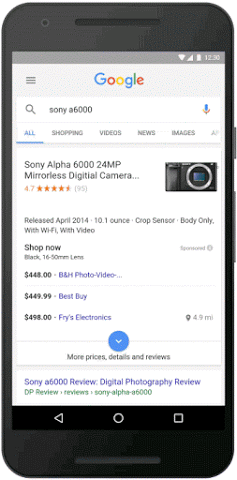
Right now, Google works with a small number of developers from BuzzFeed, B&H Photo, Medium, Hotel Tonight, Zumper and Disney to refine the experience. Instant Apps will be available later this year as part of a Google Play Services update.
Instant Apps will be limited to the content you want to display (a Medium article, a B&H camera), but you'll be able to install the full app if you like. It's like launching a personalized trial version of the app.
While the new feature is impressive and has many potential uses, I think it will make the mobile web even less important. If Apple launches a similar feature, developers will start to close their mobile sites and the mobile web will disappear. That's quite dangerous, since it will limit the mobile OS choice to Android and iOS. It's much easier to create a site than an app and many apps are completely unnecessary, not to mention that web apps use open standards, while mobile apps use proprietary APIs and have to rely on closed app stores. The open web ecosystem made Google what it is today.
Google pushed the boundaries of the mobile web with Chrome, but a few years ago it started to move on. New services like Inbox no longer have mobile web apps, Google Play Music no longer works from a mobile browser, the Google Docs mobile app no longer lets you edit documents etc. Google started to index mobile apps and link to the apps directly from Google Search. More and more sites push users to install their mobile apps, some of them display limited content and force users to install the apps to read the entire content (example: TripAdvisor).

Now Google announces a new Android feature that will make apps even more powerful. Android Instant Apps will let you launch apps without even installing them: your device will only download the required modules for displaying the content.
"With Instant Apps, a tap on a URL can open right in an Android app, even if the user doesn't have that app installed. As a developer, you won't need to build a new, separate app. (...) You modularize your app, and Google Play downloads only the parts that are needed, on the fly. And when you do upgrade, your app will be available to more than a billion users on Android devices going back to Jelly Bean," informs Google.
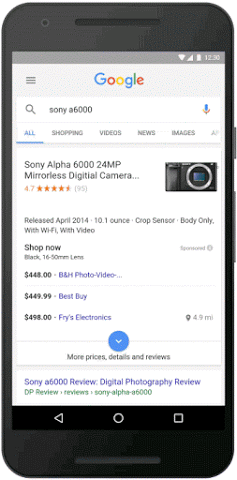
Right now, Google works with a small number of developers from BuzzFeed, B&H Photo, Medium, Hotel Tonight, Zumper and Disney to refine the experience. Instant Apps will be available later this year as part of a Google Play Services update.
Instant Apps will be limited to the content you want to display (a Medium article, a B&H camera), but you'll be able to install the full app if you like. It's like launching a personalized trial version of the app.
While the new feature is impressive and has many potential uses, I think it will make the mobile web even less important. If Apple launches a similar feature, developers will start to close their mobile sites and the mobile web will disappear. That's quite dangerous, since it will limit the mobile OS choice to Android and iOS. It's much easier to create a site than an app and many apps are completely unnecessary, not to mention that web apps use open standards, while mobile apps use proprietary APIs and have to rely on closed app stores. The open web ecosystem made Google what it is today.
Comments
Post a Comment